•3:25 AM

When I first tried to add metatags to blogger it seemed as though Blogger didn’t like me. Every time I tied to edit the XML code it protested and at first I gave up.
Well here's how to do it and get yourself on Google.
1. First you need these 3 sets of tags:

2. Fill in the details
Pretty obviously you replace CAPITALIZED LETTERS with a description, Keywords, and touy name, like so:
DESCRIPTION HERE: Write your blog description
KEYWORDS:Write the blogs keywords
AUTHOR NAME: Write the author's name(Your name)
Something like....

Hmmm perhaps my description needs to incorportate more of my keywords, the more keywords in the description , the better.
Anyway,
3.Add the above code just after:

IMPORTANT: Do not just fill the description with keywords or you' get banned by Google!
And don't repeat the keyword more than 3 times.
If you get banned all your good SEO will be wasted.
Well that’s it, save it to blogger and use your description and keywords in search engine submission or blog directories.
Have fun!
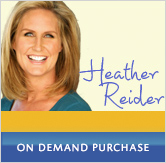









0 comments: